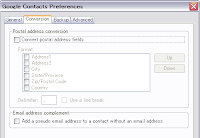
Thunderbird's mail lists cannot contain card without email addresses. So, if a Gmail group has contacts without email addresses is synchronized with a Thunderbird mail list, such contacts cannot be added to the mail list.
I have received many questions and requests for that. So, I addressed the problem in v0.6a3, which is a test version for Thunderbird3.
On synchronizing, if a contact does not contain an email address, it adds a fake email address, which is like xxx@pseudo.googlecontacts. The address is used only for keeping a card in a mail list and will not appear at Google side.
In order to use the functionality, check the option in "Email address complement" in the Conversion tab of the option dialog.





2 comments:
Hi,
I used this add on to provide functionality for my my dear mother to be able to manage her contacts between her laptop and desktop machines.
She is still in the process of manually migrating and tidying up her contact data from outlook to be stored on gmail.
It works great - she however does not...
She keeps running into problems with her contacts due to entering contacts with no email address. No matter how many times I tell her not to she still manages to munge the data. The result seems to be contact details reporting back incorrect fields from gmail.
I was really happy to see this update to Google contacts. However I have a few questions regarding the beta of this.
You mention this is included in a Thunderbird 3 testing beta, is it compatible with TB2? Is this going to make it into an official release? If not, would it be possible to put at least the checking code in to remind people they are going to enter a blank address or first name field.
Out of interest how are you dealing with the case of updating a different fake email address for each contact with no email?
Are you interrogating gmail contacts checking for something like:
"fakeemail.00001@pseudo.googlecontacts"
and then incrementing the counter if it is already used?
my manual approach was to use:
"fictional@firstname.secondname"
which keeps all the fake email addresses together in the address book when filtered on email and gives an easy indication of the contact. Downside is there is a possibility of duplication of email.
Cheers,
Ewano
Just wondered if there was any movement on this?
Cheers,
Ewano
Post a Comment