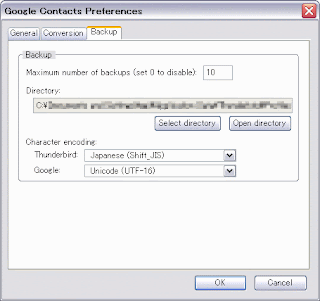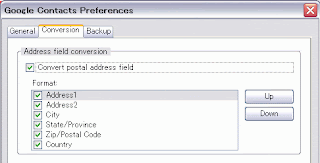After the long long wating in the review queue in
AMO,
Google Contacts has been reviewed by an AMO editor and been made public at AMO. It means you can download it without AMO account and can be notified when it is updated.
In order to become a public add-on, it must be reviewed by many users and has a high quality. Namely, it was be able to become a public add-on thanks to many discussion here and users' reviews at AMO.
Thank you for your comments and reviews for Google Contacts. Please let me hear your voice more and let's make Google Contacts more useful add-on.