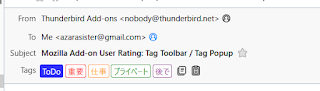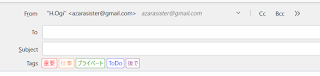Message Header Toolbar Customize v2.3.x supports Thunderbird 102. This post shows modifications and new feature of the new version.
Download:
Way of opening customize window
It is the same as the older versions but some notification exist.
From context menu
Context menu appears only on the original toolbar buttons. Buttons added by other add-ons and other area of the message header do not show it. It is due to the change of the structure of the header.
From More menu button
Thunderbird 102 adds own customize menu so it is just mistakable. The "Customize..." is for Thunderbird, on the other hand, "Customize Toolbar" is for the add-on.
Button style configuration
Thunderbird 102 can change the button style. However, it cannot set style for each button individually. So, the style option in Message Header Toolbar Customize is removed but only the "Individual" mode remains.
The option of the add-on is changed as the following image. Button style configuration consists of "Follow Thunderbird's setting" and "Setup individual".
If you want to set style only some buttons, not all, select the latter option. Please note, as the option window says, the style of TB side need to be set as Icons and text. Otherwise, an empty icon may appear.

Another notice is about Starred button, which is newly added in Thunderbird 102. The button cannot be set as "Icons and text" and "Text" style for the individual mode because it does not have a label.
Show/hide option, reordering and renaming buttons are the same as the previous versions. And the changes of the style option is not applied to the Quick filter customization.
Calendar buttons configuration
Thunderbird 102 newly has Spaces toolbar and calendar and tasks buttons are move to there. So, options to hide the buttons are removed from the add-on. Option to hide "Today pane" button is moved to the customize window for the message header. Please note.
New toolbar buttons
The following buttons are added. It is hidden by default.

Redirect: redirect the message
Source: show source of the message
Save As: save the message as a file
View: change view mode
Original HTML
Simple HTML
Plain Text
All Body Parts *1
Header: expand the header view for more information
*1) All Body Parts will appear when "mailnews.display.show_all_body_parts_menu" is set to true by Config Editor.
Moving star button
Thunderbird 102 adds star button to the message header toolbar. You can move it beside the subject field by the add-on. Enable the "Move the star button next to the subject" option in the message header customize window for this.

I hope this new version helps you as it did with Thunderbird 91.