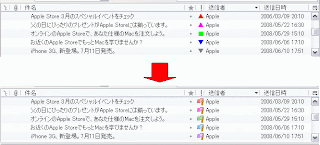
You may think you want to change the priority icons that are added by Priorty Swithcer. I show you the way to change these icons.
- Copy icons you want to use to the "chrome" directory in your profile. It exsit in C:\Documents and Settings\Application Data\Thunderbird\Profiles\chrome on Windows XP. If the directory does not exist, create it.
- Copy userChrome.css to the same directory. If you already have had the file, append to it.
- Modify the uri() in the file. If there is an element you want to use default icon, delete the setting for it. For example, if you want to use "lowest.png" for the lowest priority icon, change uri("flag_purple.png") in treechildren::-moz-tree-image(colPSWPriorityIcon, lowest) to uri("lowest.png"). If you don't want to change the icons in the thread pane header ("!" icon), delete the following elements: #colPSWPriorityIcon, #colPSWPriorityIcon[sortDirection="ascending"], and #colPSWPriorityIcon[sortDirection="descending"].
I don't have a skill for creating cool icons and I think the default icons are not so good. If you have nice icons and want to make it default, please let me know. I'll mull over bundling them.
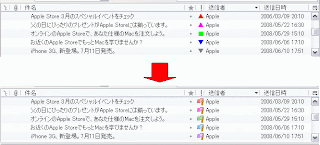 You may think you want to change the priority icons that are added by Priorty Swithcer. I show you the way to change these icons.
You may think you want to change the priority icons that are added by Priorty Swithcer. I show you the way to change these icons.



2 comments:
The link to userChrome.css is incorrect. Could you update the link or publish the content of this file please.
I've fixed the link.
Post a Comment