By default settings, all contacts and groups in Gmail are mapped into a Thunderbird address book. A group is mapped to a mail list and a contact is mapped to a card. See the image below.
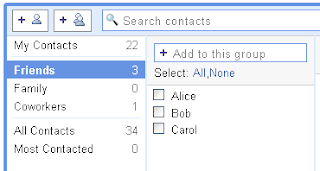
Assume you have four group, My Contacts, Friends, Family, and Coworkers. And you have three contacts in the Friends group. Google Contacts maps them as follows:
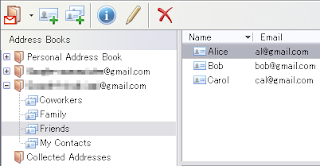
This is the default synchronization. Then, let's enable the group mapping functionality. Open the add-on's option dialog and select the "Advanced" tab. You'll find Group mapping section in the middle of the form.
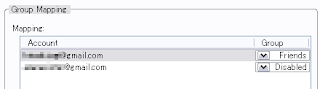
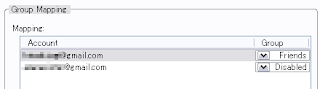
You can choose one of your groups in a Group cell. It shows only system groups. If you map custom group, choose "Other" and input a group name. The image shows an example that Friends group is mapped to an address book in a account. After you select a group, close the form by clicking the OK button.
Then, click the reload button in the address book window or button in the main window. Google Contacts reconstruct address book as follows:
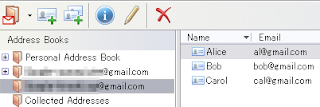
Then, click the reload button in the address book window or button in the main window. Google Contacts reconstruct address book as follows:
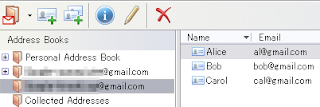
All mail lists disappear and only contacts in the Friend group exist in the address book. In other words, the address book represents the Friends group.
That is the group mapping. If you add a card to the address book, a contact is added to Gmail and joined to the Friends group. As for a delete operation, you can choose a behavior. See the section below the group mapping in the option dialog. You can select one of the followings:
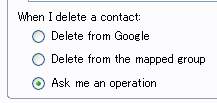
That is the group mapping. If you add a card to the address book, a contact is added to Gmail and joined to the Friends group. As for a delete operation, you can choose a behavior. See the section below the group mapping in the option dialog. You can select one of the followings:
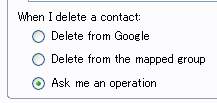
Default setting is "Delete from Google".
You can reduce contacts by using the group mapping. Moreover, you can synchronize a contact without an email address; due to the limitation of Thunderbird group, you cannot manage such a contact by default synchronization. However, it also has a drawback. Since it does not show all contacts in Gmail, you may add a contact which already exists. It may create many duplicates and make contacts management complicated.
You can reduce contacts by using the group mapping. Moreover, you can synchronize a contact without an email address; due to the limitation of Thunderbird group, you cannot manage such a contact by default synchronization. However, it also has a drawback. Since it does not show all contacts in Gmail, you may add a contact which already exists. It may create many duplicates and make contacts management complicated.






