David Ascher has posted the first roadmap for Thunderbird3. It seems that the main features of Thunderbird3 are calendering, searching, and STEEL. STEEL is an interface for extension developers to make the development easier; it is similar to FUEL of Firefox3. As an extension developer, the STEEL is the most interesting topic for me.
According to the David's plan, first alpha will land on in Q1 2008 and will hopefully be released for users in Q4 2008. It is so tight and it looks difficult to achieve. Anyway, it is pleased thing that I can see the future of Thunderbird. I'm looking forward to the evolution of Thunderbird.
Jan 30, 2008
Starred folder - Gmail IMAP Account Setup 1.3
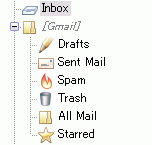
Since Thunderbird has a star functionality, which is the same as Gmail, Gmail IMAP Account Setup 1.3 sets a star icon to the Starred folder (see the preview).
Please note that if you uninstall the extension, the star icon disappears. So, please don't remove it. While if you don't need the star icon, please remove it.
If you already have set up account, but if you need the starred folder, please remove the account and setup it again by the extension. Please remove the setting for outgoing server too when you remove the account.
For more information and functionalities, please see the post for the previous release.
Labels
Extension,
Release note,
Thunderbird
Jan 27, 2008
Gmail IMAP Account Setup v1.2.10
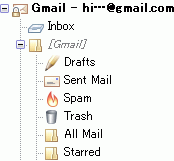
I've updated a Thunderbird extension: Gmail IMAP Account Setup, which can assist you to setup Thunderbird for Gmail IMAP. In this version, it automatically sets up the followings based on Google's recommended settings:
- synchronize the sent folder
- do not copy a sent message to the sent folder; Gmail handles it
- synchronize the drafts folder
- save a draft to the drafts folder
- synchronize the spam folder
- add option to enable Thunderbird's spam control to the account wizard
- synchronize the trash folder
- set a message "mark as deleted" when it is deleted
- On Gmail's IMAP, deleting a message from a folder is different from moving a message to trash folder. The former meas removing label of Gmail and the latter means moving the message to the Gmail's trash. In other words, a message deleted by the former way still exists in the all mails folder, but a message deleted by the latter way is in trash and will be deleted after 30 days. Please note the difference.
- set browser.cache.memory.capacity to 31457280; it will improve the performance of TB
- set mail.server.serverXXX.fetch_by_chunks to false; it fixes the problem with huge attachments
- setup SMTP server
Labels
Extension,
Release note,
Thunderbird
Jan 21, 2008
Wizard for setting up Gmail IMAP account in Thunderbird

I've made a Thunderbird extension which adds wizard to setup Gmail IMAP account. After installing the extension, you can setup Gmail IMAP account from the File->New->Account menu. It creates new account and SMTP server settings. It also synchronizes draft, sent, and trash folders between Thunderbird and Gmail.
Please note that there are two limitations:
- You should use the same language setting in Thunderbird and Gmail
- Only English and Japanse are supported
You can download the extension from my homepage.
Labels
Extension,
Thunderbird
Jan 17, 2008
Priority Switcher 0.4.50 is released
Priority Switcher 0.4.50 is now available for download. This update is locale update; ca-AD and pt-BR are newly included.
- Download
- Release note for previous version: 0.4.40
Labels
Extension,
Release note,
Thunderbird
Jan 12, 2008
Earth-friendly search engine

goo, a japanese portal site, has started earth-friendly search called "goo green label". If you search web by it, goo donates 15% of their income to NGO. Namely, your search will save the earth! Read about goo green label for the detail.
The page is simple and cool like Google top page. You can also see trees under the search box. The tree grow by your search. Note that it does not mean the number of trees goo planted. It only shows how many time the engine was used; one tree means 100 search. goo uses Google's database, so the search result is same as the one by Google. Therefore goo can show sufficient result even if you are non-japanese speaker.
goo also provides an extension for Firefox. It adds "goo green label" to the search box. I also recommend you the extension. It also changes background images of toolbars and status bar. If you feel difficult to see, you can remove the images by the extension's option.
Jan 9, 2008
Tag Toolbar 0.7.00b2

Tag Toolbar 0.7.00b2 is now available for download.
In this version, you can add more toolbars for tags; it is the solution for the request which was posted before. In order to use this functionality, you should specify the maximum number of toolbars. Open the Tag Toolbar's option dialog and set the number. If you set it to 0, toolbars are added indefinitely until all tags are shown in the toolbars.
Please let me know how you feel it.
Labels
Beta Test,
Extension,
Thunderbird
Subscribe to:
Posts (Atom)
Popular Posts
-
I've developed a new extension for Thunderbird named Google Contacts . This extension accesses to Google contacts and synchronize them w...
-
This post shows frequently asked questions and answers. Please read them before you ask me. I've tried some features including Google...
-
This is support and discussion thread about my add-ons. Please feel free to post your comments here, including feature requests, questions a...
-
Google Contacts still has unfound bugs since it is a complex extension. If you find a problem, check the Error Console message. An error mes...
-
Thunderbird 78 removes customization of message header toolbar. Toolbar buttons occupy large area of the header. It is filed as the followin...
-
I have been asked many questions about Gmail IMAP Account Setup. This post shows frequently asked questions and answers. Please read them be...
-
I've received many request to add a locale switching functionality. Moreover, many users failed to set up Gmail IMAP due to a mismatch b...
-
Google Contacts will fail to retrieve contacts from Google server if it contains invalid contacts. It is very difficult to find out such con...
-
Tag Toolbar 0.8.30b8 is now available for download. It has been available since Jan 24 but the announcement delayed because my PC has broke...
-
Tag Toolbar 0.8.30b4 is now available. It includes the following new features: Always show small icon in Tag Toolbar: If the it is enab...



