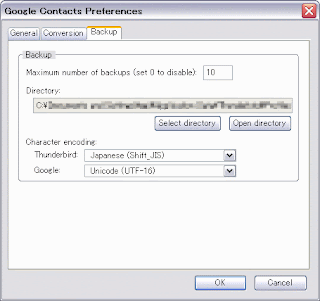
As you may know, Google Contacts has a backup functionality but it did not have a UI to change its options. Now, the UI is added to the latest beta, v0.5b4.
You can set up the following options:
- Maximum number of backups: A backup file will created whenever it synchronizes Thunderbird and Google. So, many backups will be created. The option specifies the limit of backup files. If the number of backup files exceeds the limit the oldest file will be overwritten. Set 0 if you don't need the backup functionality.
- Directory: The option specifies the location where backup files are created. Default setting is profile_directory/GoogleContacts/. Click the "Select directory" button to change the path. "Open directory" button opens the directory by a filer; it may not work depending on your environment.
- Character encoding: The options specify each character encodings for Thunderbird and Google backups. By default, Thunderbird encoding is the value of intl.charset.default and Google encoding is UTF-16. In general, you don't need to modify the setting for Google but Thunderbird one may be wrong. In order to set up Thunderbird encoding, export your address book as "Comma Separated" file by Tools-Export menu of an address book window and see its encoding.





No comments:
Post a Comment