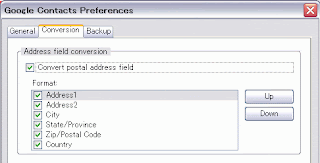
I've implemented postal address conversion between Thunderbird and Gmail. Please try Google Contacts 0.5b1.
The function is disabled default. You can enable it by the addon's option dialog. The Format listbox specify the fields to be synchronized and order. In the case of the image, Gmail's postal address will be the following format: Address1, Address2, City, State, Zip Code, Country.
Please let me know if you find problems.





No comments:
Post a Comment