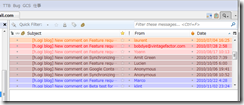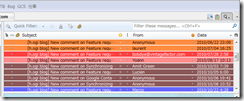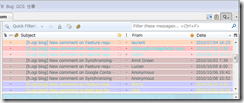I've started to use
Evernote with Thunderbird.
Evernote Web Clipper extension realizes almost all things I want to do except for the two inconveniences:
- I want to open Evernote Web application in Thunderbird tab to organize notes created by the clipper
- I cannot clip a mail by context menu; can clip only Tools->Add to Evernote menu or toolbar button. It is little bit troublesome.
So, I've created an extension, Evernote Tab, to solve the two issues above.
After you install the extension, the "elephant" button is added to the tab bar. By clicking it, Evernote Web is opened in tab. You can open it by Tools->Evernote Web menu, too.
And if you intall Evernote Web Clipper extension, "Add to Evernote" menu is added to the context menu. It has the same as Tools->Add to Evernote menu.
I don't know many Thunderbird and Evernote users need it but I'm happy if you like it.
Download:
http://hogi.sakura.ne.jp/en/index.rhtml
* Evernote Tab is not tested fully. So, it is available at Experimental Extensions page; click the "Experimental Extensions" link in the left navigation.